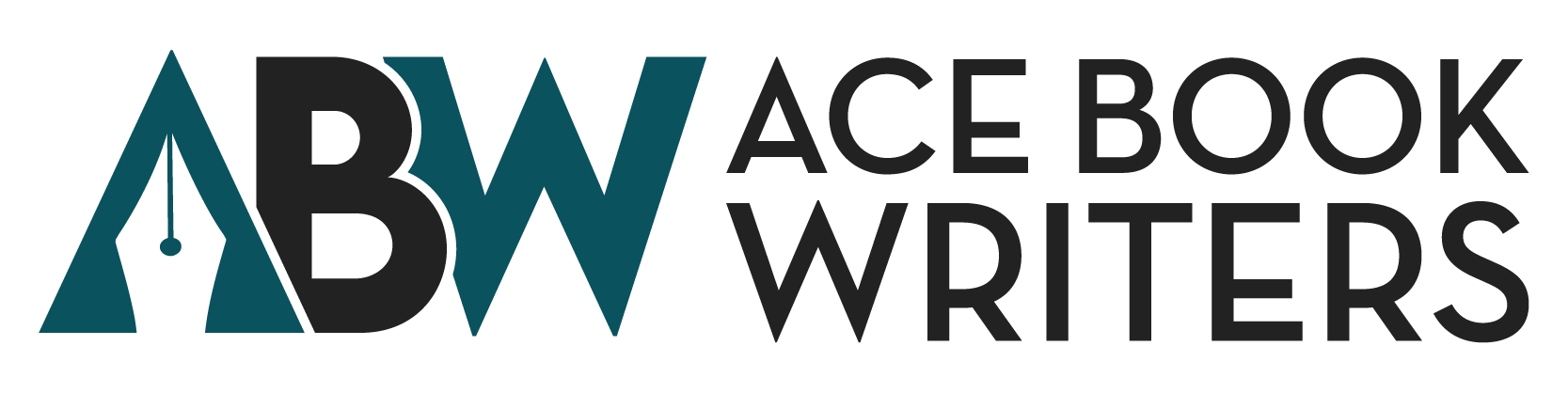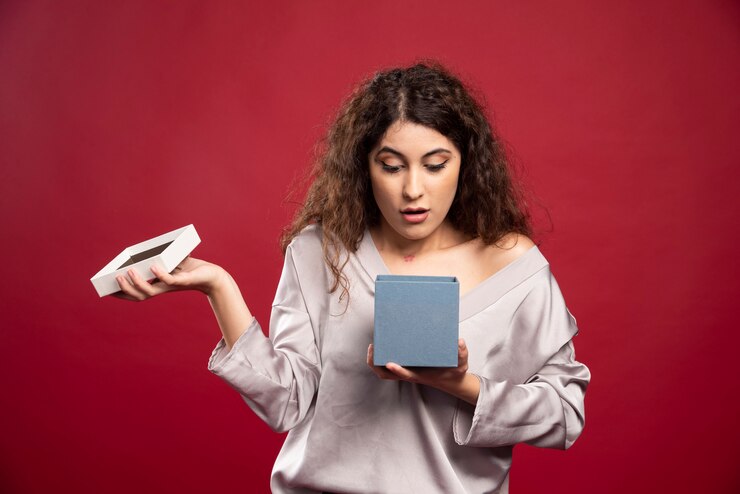
Many writers have never published a book on Amazon in their lives. The reason is simple: taking care of the entire book publishing process by yourself seems like a lot of work to do. This is true if you are new to book publishing. We are familiar with the struggles of independent writers in the e-book domain. You have to manage every aspect of the writing and editing process. Giving life to your imagination with your words takes real work. But as much as the process feels difficult, seeing your work becoming a reality gives you immense pleasure as well. Sharing your imagination and thoughts with the world is an amazing experience indeed. But it needs a lot of concentration, dedication, and time to bring your ideas to life.
Amazon has helped various authors to get their books published independently. Unlike traditional publishers, you don’t have to bear all the cost of publishing a book on Amazon. This is a simple guide to Amazon book publishing cost.
In this blog, we will discover;
- How much does publishing a book on Amazon cost?
- What Are the Delivery Costs for eBooks Sales on Amazon?
- What is the Amazon publishing services cost for different formats of printing?
Table of Contents
ToggleThinking how much publishing a book on Amazon cost?
Let’s learn how to self-publish on KDP before discussing the price of self-publishing on Amazon.
- Search on any browser Amazon KDP or simply click on this link.
- Next, sign in to your account, or you can create a new one.
- Now, tap on “Your Account” to complete your profile and fill in your tax information. [ Remember this step is necessary before you start publishing].
- After that edit your book according to Amazon guidelines for eBooks or paperback. [ You can professionally edit your book with Ace book writers.]
- Next, open the KDP dashboard, select “Create a new title,” and choose the format.
- Now, upload your book with a cover image.
- At this point, you have to set pricing and choose royalty plans [later discussed in this blog].
- Finalize all your details and tap “Publish Your Kindle book.”
Things to Know About Amazon Publishing Cost
After signing in to your account, you can easily self-publish your book on Amazon. It is one of the pros of using Amazon, as there are no upfront costs. However, you have to incur costs to boost your book sales and marketing services. Below, you’ll find the typical expenses for self-publishing on Amazon.
1. Editing and Proofreading Cost
You may think you can edit and proofread your book’s draft, so why does it count as an expense? Editing and Proofreading is not as easy as it sounds. You may miss errors in your writing due to exhaustion. Hiring an editor and a proofreader would be a smart decision In this situation.
2. Cover Design Cost
Book covers are the sole reason for most readers to read a book and at least try to skim its description. It’s better to professionally design your book cover to attract a larger audience. Its cost ranges from $50 to $500.
3. Formatting Your Book Cost
A simple alignment mistake can impact your book readers’ interest. To avoid losing your audience, make sure to format your book professionally. Its cost varies from $50 to $300.
4. Marketing Your Book Cost
Your book’s sales totally depend on its marketing strategies. Although Amazon KDP provides free marketing tools, you can choose to elevate your marketing plans. Its cost varies depending on what platform you are using to market your book. For example, Amazon Ads pay-per-click, while social media platforms like Facebook and Instagram costs for content creation and advertising.
Moreover, if your book has positive reviews it can attract readers to read it. Sounds like a lot of effort? Don’t worry. You can simply hire a professional team like Ace Book Writers to market your book worldwide.
Note: Remember, these costs depend on your book’s length, genre, and complexity.
What is the Standard Procedure for publishing a book on Amazon?
Step 1- Create Your Account on Kindle Direct Publishing
The very first step towards achieving your dream is to create an account on the Kindle Direct Publishing KDP website by providing the basic information they asked for, or you can simply log in to KDP with your existing Amazon account.
Step 2- Create a New Title & Enter the Details of Your Book
In the second step, you need to set up your Kindle account and create a new title for your book. The KDP dashboard has three sections: details, content, and pricing. At the very start, you need to fill out the details section, where you will be asked a number of things regarding your book:
- Your book language
- Title and subtitle of your book
- If it has any continuous series or not
- Your book edition, is it a new book or and existing one, etc.
- Name of the author (at this point, you can choose a pen name for yourself)
- Any other contributors or illustrators the book has
- Product description: it includes your book description and a hook line that attracts your target audience.
Step 3- Keyword and Amazon Category Selection
You need to be really careful while choosing your keywords because these keywords can potentially increase or decrease your book’s sales and virtual presence. After choosing keywords, you need to select two categories for your book. This is a crucial decision that directly impacts your book marketing, so choose wisely.
Step 4- Enable Digital Rights Management
Enable DRM on a priority basis. The Digital Rights Management protects your work from stealing. After enabling it, no one can copy your book and send it anywhere else for free though Kindle still allows people to loan the book to their friends, but for a very short period of time.
Step 5 – Upload Your Book File and Book Cover
On Kindle, you can upload your book in doc or pdf format; however, it is preferable to upload your book file. It will give you good control over how your book will appear on Kindle. After that, upload your book cover according to Kindle’s suggested resolution of 2,560 x 1,600px.
Step 6- Set Your Book Brice
Kindle offers up to 70% loyalty rates, specifically on e-books that are priced between $2.99 to $9.99. Therefore, make sure to set your book price as per the standard rates to cla 70% loyalties.
Step 7- Finally, Publish Your Book on Amazon
Now, you are ready to publish your very first book on Amazon. Well, at this point, do not abruptly click on the publish button. Carefully check your previously filled details and make sure everything looks fine. And congratulations, you have uploaded your very first book on KDP.
Now, let’s that about what you need to know when it comes to the cost of publishing a book on Amazon.
Print vs. Digital Cost of Self-Publishing on Amazon
Although you can publish on Amazon for free all by yourself, there are expenses associated with formats like eBook, Paperback, and Hardcover. Amazon ebook publishing cost include royalties, tax, and delivery fees
What are the Royalty Options for eBook and Print Books?
You have two options if you wish to self-publish an eBook on Amazon KDP, either 35% or 70%.
- For the 35% option, you have to price your eBook below $2.99. You can calculate these royalties as 35% of the list price minus applicable tax (VAT) with no delivery fee deduction.
- For the 70% option, you have to price your eBook between $2.99 and $9.99 and at least 20% less than any print version price. The calculation is the same as for the 35% option.
To publish a physical copy of books, royalties are 60% of the book price minus printing costs and tax.
Amazon stores your e-books without upfront costs. The main factors that determine print costs are 1. Page count 2. Black ink versus full-color 3. Format (paperback versus hardcover).
What Are the Delivery Costs for eBooks Sales on Amazon?
For eBooks publishing, Amazon charges a delivery cost through its KDP platform. In the United States, the cost is 0.15 per megabyte of the size of an eBook file. For example, a 4 MB eBook will have a charge of 0.60 per sale. Amazon will deduct this cost from your royalties when selling your book in the 70% royalty range.
Delivery Cost = Number of MB of Book x Delivery Cost Rate
This cost varies in different regions.
- CAD $0.15/MB in Canada
- €0.12/MB in Germany
- £0.10/MB in the UK
- INR ₹7/MB in India
Example of Total Expense for Self-Publishing an eBook
If your eBook length is 50,000 words with a royalty plan of 70% and a file size of 5MB, your total expense will be:
- Professional editing of $500
- Book Cover design of $200
- Book formatting of $100
Your total pre-publish cost on Amazon will be $800. After that, your post-publishing cost will be:
- Delivery fees of 0.15 x 5MB will be $0.75.
- Your total cost per sale will be 70% of the book price - $0.75.
If the Selling cost is $2.99, then your revenue per sale will be:
($2.99x0.7) - $0.75 = 1.34.
What is the Amazon publishing services cost for different formats of printing?
The Print-on-Demand option is the highlight of self-publishing services on Amazon. It means books are printed only when ordered. Below are the printing charges for different ink types and page ranges.
Format | Ink Type | Page Range | Fixed Cost | Additional Cost per Page |
Paperback | Black Ink | 24-108 pages | $2.15 | None |
Paperback | Black Ink | 110-828 pages | $0.85 | $0.012 |
Paperback | Color Ink | 24-40 pages | $3.65 | None |
Paperback | Color Ink | 42-500 pages | $0.85 | $0.07 |
Hardcover | Black Ink | 75-108 pages | $6.80 | None |
Hardcover | Black Ink | 110-550 pages | $5.65 | $0.012 |
Hardcover | Color Ink | 75-550 pages | $5.65 | $0.07 |
Remember, the best way to figure out the amazon ebook publishing cost is using their pricing calculator.
Example of Total Expense for Self-Publishing a Print Book of 500-page Paperback Novel
Your cost of self-publishing on Amazon for a print book will be:
- With a professional editor, $1,300 will be the cost for editing and Proofreading.
- For book cover design, it will be $500
- Formatting of the book will cost $200
- Next, 10 ISBN costs will be $125.
- For the marketing expense:
- Book launch will be $200
- Social Media Marketing will be $300
- For book review services, the cost will be $200
The whole estimate for self-publishing a print book on the Amazon platform will be $3,325.
Immediate
Assistance?
Do you need professional assistance and need to communicate with our experts? Just give us a call, and our specialists will cater to you immediately.
Get ready to become a Bestseller
"*" indicates required fields
Frequently Asked Questions
As a self-published author on Amazon, you must deal with its different taxes.
- Income Reporting is one of the taxes in which your book royalties are reported to the Internal Revenue Service. With Amazon, a 1099-MISC is generated for earnings of $10 or more.
- Tax Withholding is for non-US authors subjected to 30% on earnings until they get a US Tax Identification Number (TIN) like EIN or ITIN for Amazon.
- If you are earning $400 or more, you must pay self-employment tax.
- A sales tax is collected by Amazon from readers wherever it is applicable.
Below are some of the reasons to invest in them:
- Increased sales and better rankings on Amazon can result from increased visibility.
- Targeted advertising allows sellers to contact consumers who are actively looking for similar products by focusing on particular keywords and products.
- Since Amazon offers comprehensive analytics, sellers can monitor performance and adjust ads according to data.
- Even individuals with little experience in advertising can use it because of its simple setup procedure.
Yes, there are no upfront charges! But, it is important to have knowledge about all the expenses that an author will incur during this process.
Request a Free Quote
Call To Action
"*" indicates required fields