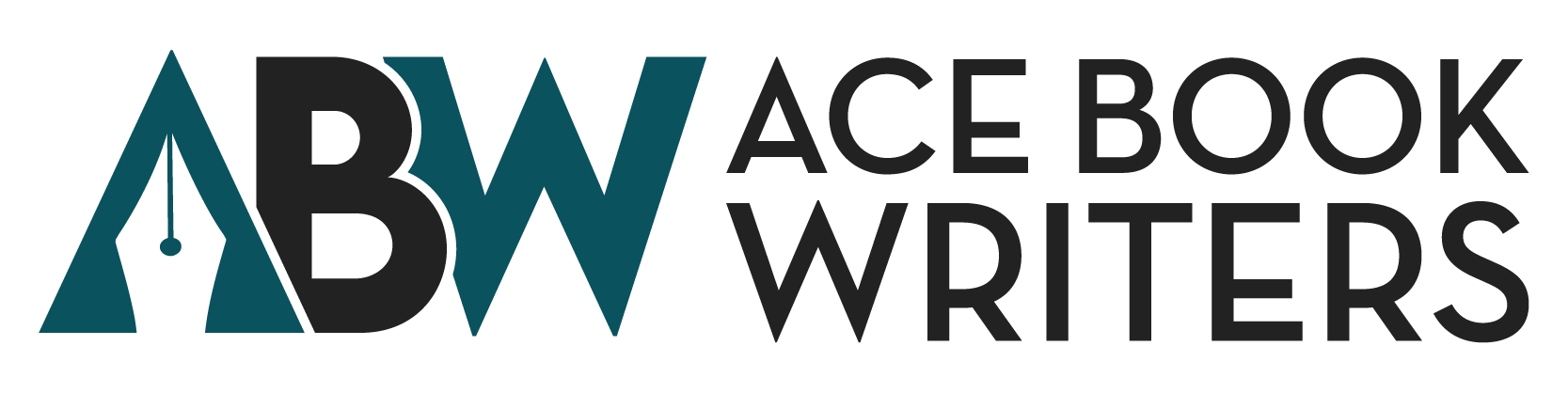Suppose you have finally published your book and now it's available on Amazon for worldwide readers. But something’s missing. Readers are searching for you, looking for more information about the person behind the words, but they find… nothing. No author bio, no website links, no behind the scenes stories. That’s where Amazon Author Central comes in. And the best part? It’s completely free. Let's see how to create an Amazon author page professionally on Amazon Author Central and build your brand that connects with readers to boost book sales.
Table of Contents
ToggleWhat is Amazon Author Central?
If you want to create your author identity on Amazon then Amazon Author Central is what you need. It's a free platform Amazon provides, designed for you to directly connect with your readers. You can create a personalized Author Page, a central hub for your books and your author identity.
In Amazon Author Central, you’ll find many things that help you in building your author brand. Let's see what they are:
- First is the Author profile. You can easily create your author profile on Amazon by adding a biography, photo, and blog feed to interact with your readers.
- Next, there is book management. You can list all of your books under one page, making it easier for your fans to read your work.
- Sales tracking is another part of the Amazon author portal. It includes Amazon Best Sellers Rank data and BookScan information (you can access it in the select region option)
- You can view and respond to customer feedback for all of your books in one place.
- Another best part of Amazon Author Central is that it has an editorial review option. You can easily add one to your book listings (Side Note: it is only available in the US)
- It also allows readers to get updates and recommendations on new books.
- One of the best parts of Amazon Author Central is that it is indexed by Google. It helps readers search for you much easier online.
Keynote: Amazon Author Central is available in several countries, including the United States, United Kingdom, Germany, France, India, Japan, Spain, Italy, and Brazil.
What is an Amazon Author Page?
You're an author on Amazon, and you want to connect with your readers. That's where your Amazon Author Page comes in. Think of it as your personal storefront on the world's biggest online bookstore. It's your dedicated profile, designed for you to showcase your work and build a connection with your audience. Here's what you'll typically find on your Amazon Author’s Page:
- You can write an author biography to share your story, background, and writing journey with readers.
- You can also include your author's photo to give a professional headshot to your profile.
- You can list all your books on Amazon.
- You can add editorial reviews in it to highlight positive reviews and credibility.
- It also has a blog posts and updates section. This part will help you in sharing news and updates and connecting to readers.
- Next, you will also have a Follow button that lets readers get updates on your new releases and activities.
Create Your Author Central Amazon Account
The first step to knowing how to create an author page on Amazon is to open an account. Let's see how to do that:
Step 1: Things to Prepare
Immediate
Assistance?
Do you need professional assistance and need to communicate with our experts? Just give us a call, and our specialists will cater to you immediately.
Get ready to become a Bestseller
"*" indicates required fields
You can prepare a few things to start your Amazon Author Central account. First, you need to publish a book; then, you should know the ISBN, edition, and book title. Secondly, you need a professional author photo.
Step 2: Open an Account
Now you can go to the Amazon Author Central page and click Join Now to start the registration process. Next, use your existing Amazon account to sign in. If you have a Kindle Direct Publishing (KDP) account, you can use that as well. If you don’t have an Amazon account, create a new one.
Step 3: Enter Your Book Detail
Next, type in the author name that appears on your books. You can add pen names later. You can also search for your books using your author name, book title, or ISBN.
Step 4: Claim Your Books
Find your book in the search results and click This is my book to claim it. You can follow the prompts to confirm your identity as the author. For that, you will receive an email, or you can contact Amazon support if something goes wrong.
Step 5: Customize Your Author Page
Here comes the fun part. You can now customize your author central KDP page by adding your bio, photo, book links, social media links, blog posts, and book trailer videos.
Step 6: Monitor and Update
You can keep modifying your page according to your sales info provided by book performance data. Also, interact with readers to get positive reviews on your page.
How to Set Up Your Amazon Author Page
You can easily learn how to set up an author page on Amazon by following the below steps:
Sign Up for Amazon Author Central
First of all, you need to sign up for the kdp author central page to follow the steps mentioned in this article. Next, read the terms and conditions to continue.
Claim Your Books
Next, you can use your name, book title, or ISBN to find your books. Tap on your books and link them to your account. After that, Amazon will contact you for verification. This verification can take up to seven days.
Customize Your Author Page
Now add all the details of your book by highlighting your expertise and linking your social media accounts. Next, add your photo. Make sure it is a JPEG or PNG file, at least 300 x 300 pixels. You can upload your photo under the Profile tab.
If you want to add more books, click on the Books tab to add all versions of your books (e.g., hardcover, paperback, ebook).
Enhance Your Page
After applying all the basic steps, let's boost your author page by using a service like Rebrandly or Cuttly to create a clean, custom URL for your page. You can also include a feed to your blog or relevant videos to engage readers. If applicable, you should also set up accounts in other countries (e.g., the U.K. and Germany).
Pro Tip: If you want to create book videos for your author page, you can hire a professional videographer from Ace Book Writers and boost your author page on Amazon affordably.
Advanced Amazon Author Central Tactics & Steps
Do you want your Amazon Author page to look professional? Let's see how to make an author page on Amazon with advanced tactics and steps.
Write a Professional Author Profile
First, you'll optimize your Author Profile. You'll craft a professional bio, one that tells your story, showcases your expertise, and adds a personal touch. Don't forget to include relevant credentials and awards to establish your authority. You'll also use professional, high-quality photos that align with your author's brand and genre. Here's a sneak peek of J.K Rowling's author page on Amazon.
Add Book Recommendations
Next, you'll leverage book recommendations. You'll highlight your own series or standalone titles, guiding readers through your full catalog. You'll also recommend books by other authors in your genre, building credibility and showing a vast network connection.
Utilize International Profiles
If you're selling internationally, you'll utilize international profiles. You'll claim your author page in multiple markets, like the US, UK, and Canada, and you'll tailor your content to resonate with each local audience.
Engage with Readers
Finally, you'll encourage them to follow you for updates on new releases and pre-orders, and you'll actively respond to reviews, creating a conversation and building a loyal community around your work. You're not just an author; you're building a connection. Here's a sneak peek of Stephen King's author page.
Monitor Performance
You're aiming for a truly effective Amazon Author Central page, and that means going beyond the basics. You'll need to monitor your performance closely.
You'll use the Reports and Marketing tab to track your sales data and rankings, adjusting your marketing strategies as needed. You'll also analyze customer reviews, using that feedback to improve your future work and marketing efforts.
Cross-promotion with Other Platforms
You'll cross-promote your books on other platforms. You'll include a link to your personal website, use keywords, and encourage readers to learn more about you. While Amazon doesn't allow direct social media links, you'll mention your links in your bio, guiding readers to your other profiles.
Content Updates and Blog Feeds
You'll keep your page fresh with regular content updates and blog feeds. You'll share insights into your writing process, announce upcoming releases, and provide industry news, keeping your readers engaged.
Strategic Keyword Use
You'll strategically use keywords in your bio, optimizing for search visibility within Amazon.
Seasonal Content Adjustments
You'll also make seasonal content adjustments, updating your bio and recommendations to reflect holidays or themes, keeping your page relevant.
Utilize Amazon A+ Content (If Eligible)
You should utilize Amazon A+ Content. You can enhance your book listings with images, charts, and videos using Ace Book Writers services, making them more engaging and informative.
How to Craft Amazing Editorial Reviews
Do you know how Andy Weir’s The Martian became a success? It's through editorial reviews. What are editorial reviews? These aren't your average reader comments; they're professional critiques that appear right on your Amazon Kindle author central page, adding instant credibility.
Let's suppose, when a new reader lands on your book listing and sees a review like, A groundbreaking guide that every young entrepreneur should read! They will prefer your book instead of others immediately.
Editorial reviews can come from book bloggers, media outlets, other authors, or industry experts. They show readers that your work has been vetted, appreciated, and valued by credible voices.
Structure of an Editorial Review
Let's see how to make an author page on Amazon shine through editorial reviews:
The Opener
You can start with a line like,
[Book Name] is an amazing American romance saga set in the timeline of the 1970s Midwest.
Synopsis
You can also add a brief synopsis of the book’s main theme and plot without spoilers. Like,
The fourth volume of Caro’s epic chronicle of Lyndon Johnson’s life and times is a political biography elevated to the level of great literature.
Praise
You can even add praises and good parts of the book. Like telling about a character that you like in the book, or a part of the book story. You can also praise the author of the book in it. Like,
Emily Wilson’s translation of The Iliad is a tour de force that navigates the fine line between faithfulness to the original and contemporary relevance. While some critics accuse her of excessive modernization, these criticisms often overlook her intent: to make this epic tale accessible to a broader audience without sacrificing its original integrity.
Critique
There is no hard and fast rule in editorial reviews to only write positive reviews. You can also give critique and feedback for improvement in the book. Like,
The Great Gatsby is a purely ephemeral phenomenon . . . a literary lemon meringue.
In this review, the speaker is saying The Great Gatsby is stylish and enjoyable, but not a deeply serious or lasting literary work.
Conclusion
In the end, you can add a little phrase like,
Highly recommended.
Hoping for more from the author.
Waiting for the second part of the book.
Pro Tip: Get a professional editorial review on your book from Ace Book Writers’ skilled book reviewers on the Amazon author page.
Tips for Writing Editorial Reviews
Here’s a simpler version with a clear tone:
- Keep a neutral and professional tone when writing the review.
- Talk about the book, not your personal likes or dislikes.
- Use present tense to make the review feel fresh and current.
- Avoid spoilers, don’t give away any big surprises or plot twists.
- Be helpful, if something didn’t work, explain why and suggest how it could be better.
- Stay organized, and write your thoughts in a clear and easy-to-read way.
This will help your review sound fair, useful, and respectful to both readers and authors.
In a nutshell
Every startup business needs a page to showcase its product and seller's reputation. In the case of books, Amazon Author Central is that platform for authors. All you need to know is to keep your author page professional, add editorial reviews, use A+ content to describe your book and update your page according to the trends. If you need an expert guide then try Ace Book Writers services. They will make your author page shine in every aspect with affordable packages.
Frequently Asked Questions
First, you'll create an Amazon Author Central account. You can use your existing Amazon login or create a new one. Once you're logged in, you'll claim your books. You'll search for them by title or ISBN, ensuring they're linked to your author profile. Now, you can start customizing your page. You'll add your biography, telling readers your story and connecting with them on a personal level. You'll upload a professional author photo, putting a face to your name. And you'll edit your book's details and add editorial reviews as a final touch.
Amazon Author Page is a free service that lets you manage how you appear to your readers. You can add and edit your biography, upload those perfect author photos, and keep your bibliography up to date. You can even track your book's sales rank. You can build your brand, maximize your visibility, and create a strong author presence on Amazon
The good news is that verification is usually a swift process. Once you've claimed your books and submitted your information, Amazon typically verifies your author status within a few days. In most cases, you'll see your changes live on your page within 24 to 72 hours.
Amazon seller verification is about building trust and ensuring legitimacy. You'll need to provide accurate and complete information about your business. This includes your legal business name, address, and contact details. Amazon might also request additional documentation. Like, business licenses or tax information, all to verify your identity. And it doesn't stop there. Maintaining a strong seller performance record is crucial. That means positive customer reviews and timely order fulfillment.
Request a Free Quote
Call To Action
"*" indicates required fields